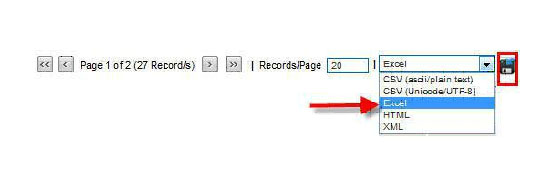The referral report helps you monitor the performance of any affiliates you refer to the program and displays the referral commissions you earn month-to-month.
WHAT CAN YOU DO WITH IT?
The Referral Report gives you information on affiliates that you have referred to the program and their corresponding stats within a selected period.
HOW DO YOU GET THERE?
Reports > Referral Report
HOW DOES IT WORK?
- Go to Reports > Referral Report.
- Select the period
- By default it will be set to month to date.
- You can choose from one of the past 12 months from the drop down menu.
- Or expand the calendar to select a wider range.
- Select the Merchant.
- Place/Remove tick in the Show all Referrals box.
Ticking on the box will allow you to see all affiliates in the program which you have referred with and without sales data.
- Select the
- Select all or a specific site.
- A site is the unique identifier associated to a URL or campaign you are running.
- Select to run the report at a Simple or Detailed level.
- Detailed will give you a product breakdown.
- Simple will not give you a product breakdown.
- Click on
The report will be broken down by the referral affiliates ID. Once the report has generated the sub affiliate’s net revenue will be visible.
You are able to filter the report in four different ways:
- Change the records/page # to view more or all data on one page:
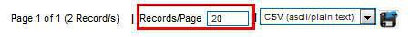
- Ascending order/A-Z or descending order /Z-A by clicking on arrows in the column header:
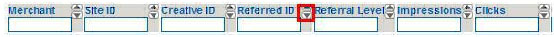
- Entering Values. You can have the value be equal to (=), greater than (>), or less than (<):
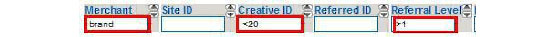
- Exporting the report by selecting the file format and clicking on the Save button: