The Creative Suite Manager is the central hub for all affiliate creative materials and their tracking links. The Creative Suite Manager will let you pull tracking codes for banners in multiple formats (GIF, Flash, etc), text links, XML feeds, newsletter templates and trackable materials from third party banner providers (depending on the operator).
HOW DO YOU GET THERE?
Marketing Tools > Get Your Promotional Materials
HOW DOES IT WORK?
Below is a breakdown on pulling marketing materials by each type:
Generic Links
Generic links are used for tracking traffic from newsletters, blogs and text links that you create.
- Select Marketing tools > Get your promotional materials.
- Click on ‘Search’
- Click on the ’+’ sign next to any creative.
- Copy the Direct Link URL.

Banners
Banners are static images available in a variety of sizes which can be used on your website.
- Select Marketing tools > Get your promotional materials.
- Select the type ‘Banner’ in dropdown menu.
- Click on ‘Search’.
- Click on the ’+’ sign next to the desired banner to display the full tracking code.
- Copy the complete tracking code.
Flash Banners/XML Feed Banners
These types of banners are Dynamic/Interactive images available in a variety of sizes which can be used on your website.
- Select Marketing tools > Get your promotional materials.
- Select the type ’Flash Banner’ in the dropdown menu.
- Click on Search.
- Click on the ‘+’ sign next to the desired banner to display the full tracking code.
- Copy the complete tracking code.
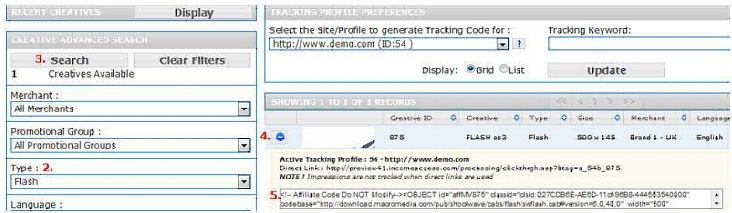
Text Links
Text links are blocks of text that are directly linked to the assigned landing page. These can be used in blogs, newsletters and on your website in review sections, etc.
- Select Marketing tools > Get your promotional materials.
- Select the type ‘Text Link’ in the dropdown menu.
- Click on Search.
- Click on the ‘+’ sign next to the desired banner to display the full tracking code.
- Copy the complete tracking code
Connextra Banners
Connextra are a 3rd party flash banner supported by Income Access. Please note that no impressions are recorded for these flash banners.
- Select Marketing tools > Get your promotional materials.
- Select the type ’Flash Connextra’ or ’Connextra’ in the dropdown menu.
- Click on ’Search ’.
- Click on the ’+’ sign next to the desired banner to display the full tracking code.
- Copy the complete tracking code.
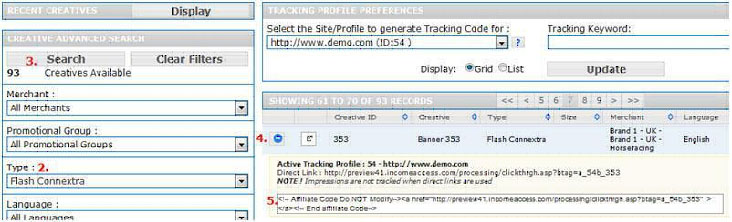
Rotating Your Banners
The Income Access software also provides you with the ability to group banners and have them rotate dynamically once uploaded to your website. This can be used for both Java and Standard coded banners.
- Select Marketing tools > Creative Profiles.
- Create a New Profile.
- Click on ‘View’.
- Enter in the Profile name.
- Select the Merchant(s).
- Click on ‘Update’.
- In the ‘Manage Profile’ tab select the Creative you want to use for the rotations.
- Click on Add.
- Go to the Get Tracking Code tab.
- Select the desired site ID.
- Click on’ Get Tracking Code’
- Click ‘Highlight’ and then Copy the code for either:
- the Java Script Tracking code
- or the Standard Tracking code
Definitions:
JavaScript code: Allows you to add a delay. For example, when a user visits a page, the banner will rotate every 5 seconds. To change the delay you would need to add: “&delay= # of seconds” at the end of the URL.
Standard code: Will show a new banner from the rotating group, every time a user visits the page or if the page is refreshed.
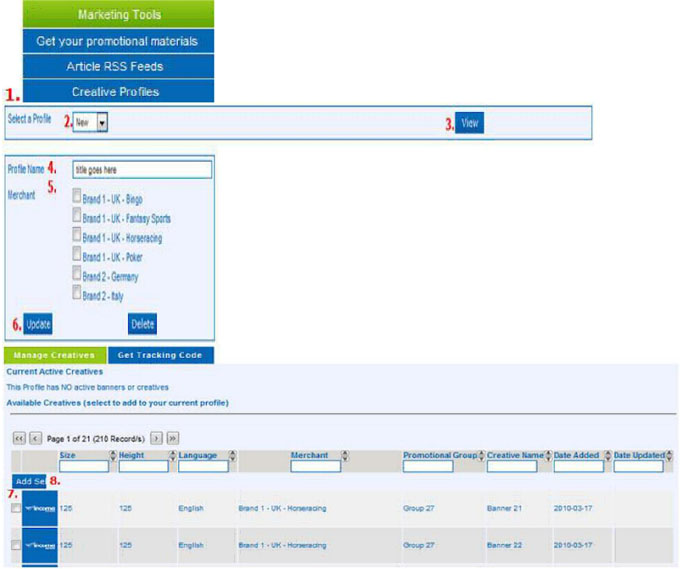

9 comments
I really enjoy examining on this internet site, it holds excellent blog posts. “A short saying oft contains much wisdom.” by Sophocles.
i really want to patner with you poeple.
We will be delighted to have you on board. Kindly go ahead and register with us.
Greetings! Very helpful advice within this post! It
is the little changes that make the most important changes.
Thanks a lot for sharing!
Magnificent website. A lot of helpful info here. I’m sending it to some friends ans additionally
sharing in delicious. And naturally, thanks for your
effort!
Good information. Lucky me I discovered your site by chance (stumbleupon). I have saved as a favorite for later!
Amazing blog layout here. Was it hard creating a nice looking website like this?
I just want to mention I’m all new to blogs and certainly savored you’re web site. More than likely I’m want to bookmark your site . You surely have good writings. Appreciate it for sharing your web page.
thank you web site admin