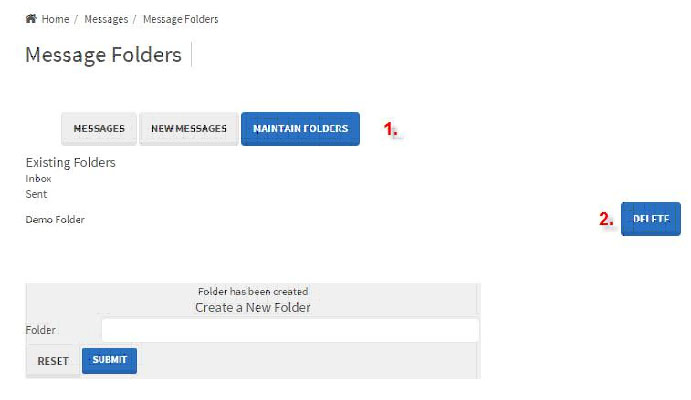The message center table on the affiliate homepage will show you any new messages you have not yet read with a link containing the subject line of the message. Clicking here will open the affiliate message center, where you can get in touch with the Nairabet affiliate team if need be.
New messages sent by the affiliate program or affiliate manager can be read through the message center. You can also write to the affiliate manager through the message center tool as detailed below.
HOW DOES IT WORK?
New Messages
A communication sent from your message center will subsequently be transferred to your affiliate manager’s message center, which appears on the admin homepage to facilitate a rapid response.
- Go to Messages > New Message.
- Select Admin Mailbox in the “To” section.
- Enter in the Subject.
- Enter in the body of the message.
- Tick the on/off the box to save the message in the Sent folder.
- Click on ‘Submit’.
- If you click on ‘Reset’, it will remove all the details in the email.
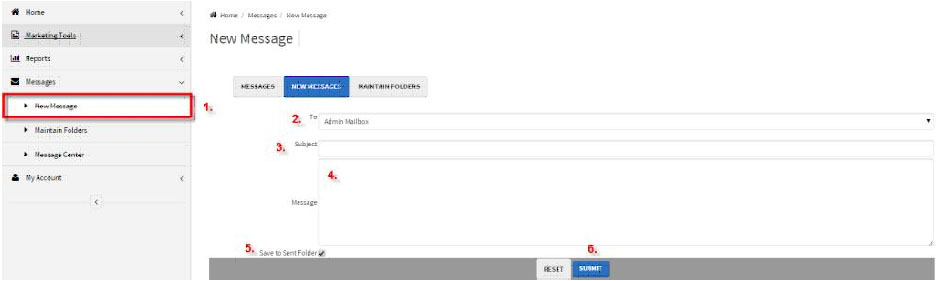
Replying to Messages
Note that in your message center homepage, you are able to access any messages you may receive from the affiliate manager as well as a record of your sent items.
- Select Messages > Message Center.
- Select ‘Inbox’ to see your messages.
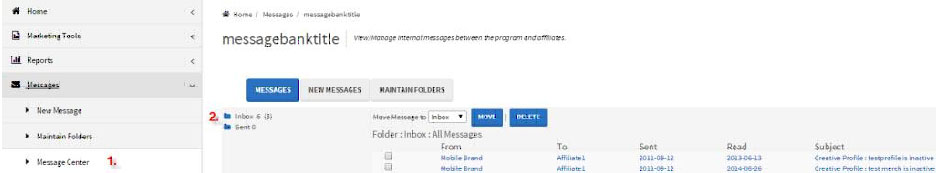
- Tick the box next to the message of your choice.
- Click on ‘Reply’.

- Enter body of message in text box.
- Tick on/off the box to save the message in the Sent folder.
- Click on ‘Send’
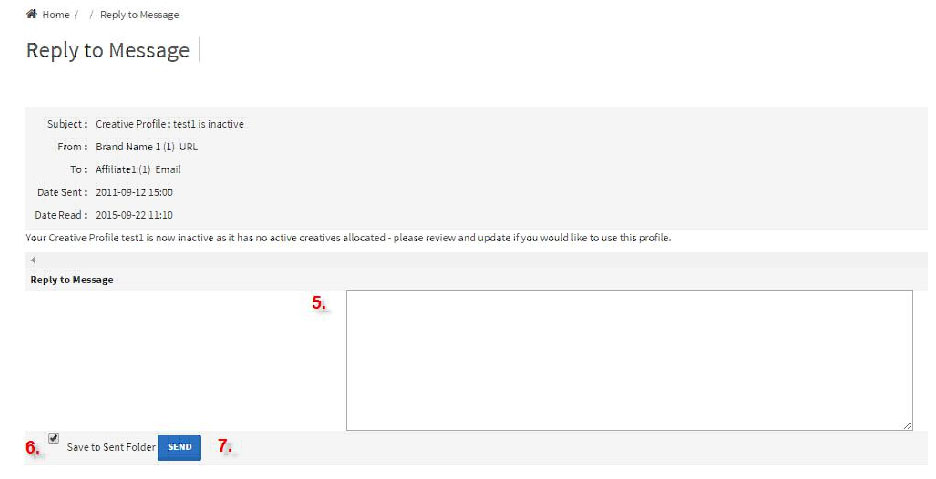
Maintaining Folders
Folders can be added or deleted from your message center at any time, depending on your preference.
Creating a new folder:
- Go to Messages > Maintain Folders.
- Enter folder name.
- Click Submit.
- Reset will merely delete the text written in the Folder field.
Deleting a folder:
- Go to Messages > Maintain Folders.
- Click on ‘Delete’
- A second screen will appear to confirm your choice.
- Click OK to confirm deletion, or Cancel to rescind.
- Note that you can only delete personally created folders; non-created folders, such as Inbox, cannot be deleted.
- Once a folder has been deleted, it cannot be retrieved thereafter